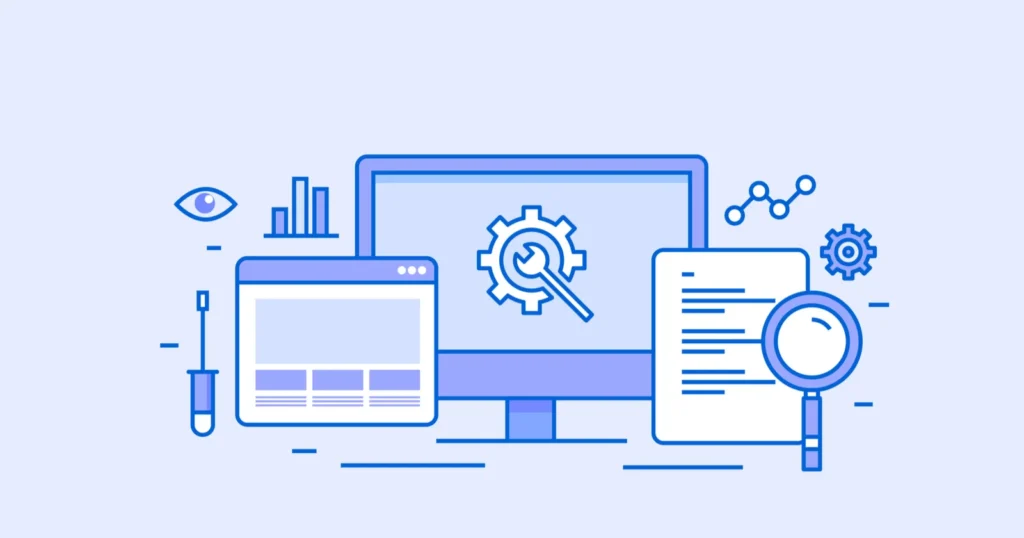If you want to create a new website or get customer’s view about your website, then UX tools is a perfect option for you or you can also hire developer. It helps in providing information about the user and his experience with the help of personalized research. Based on this knowledge, it provides you with the methods that can help you in optimizing the performance of the software before launching it in the market.
According to research, it is stated that Conversions for your website increase 400 times if you use a well designed interface and UX design. Now, you have the knowledge that using these tools will benefit you a lot, now the question that will come to your mind is which tools should be used.
It is very important to know the views of your audience about your website. Here, are some tools that can help you in research and you can choose any option that suits you well for you-
1. PlaybookUX
It is a very compatible tool that provides various testing options and attracts a large range of audience. It consists of many testing features like prototype testing, price related testing. It consists of a template that can help in solving every kind of problem faced by the consumer. Many tools provide wholesome data that you have to sort and find the perfect solutions but it doesn’t work the same way. Its major benefit is that it provides a precise and good quality results. Many agency use this tool for enhancing the user experience.
Let’s get into the pros of this tool.
Pros-
It consists of a variety of templates and UX research. The biggest advantage of this tool is that it is affordable in price. It costs about 50 dollars for an unmoderated participant that is quite reasonable. So, it can be a great option for you. It provides you the opportunity to conduct it in both ways i.e. remotely or in-person. When you have the option between choosing a moderate and unmoderated study, you can plan it at your convenience.
2. Lookback
If you are the one who has their pools for participants, then Lookback can be a perfect option for you. It automatically creates a reel that underlines and highlights important topics at the end of the session. Different design agency thinks this tool is very helpful in creating the website look more attractive.
Pros-
It provides unlimited research as it has a wide range of participants. Its live feature is really helpful as it allows broadcasting the research on a live session. Your entire team can join it just by clicking on a button. This feature makes it perfect for collaborations and team sharing work. It is super easy to work and requires less maintenance. It provides a trial for fourteen days without asking for any payment.
3. Userlytics
It is considered excellent in providing usability testing. Using this, you can record and capture the entire interaction between the users.
Pros-
It provides good quality data to the consumer which helps in providing advanced metrics. One of its best points is that it has a wide number of good features along with affordability. It provides a free trial in different packages for testing and finding out which can work best for you.
4. Pixton Pro
It is really simple and easy to use, so anyone can easily access it. It attracts a large set of audience and is used by students, businesses, etc.
Pros-
It provides readymade templates that make the designing process much easier and saves a lot of time. It also allows you to choose poses or create them by picking different ones that are set up for direct use.
5. Boords
It is super easy and convenient to use. It is really flexible can be used in any field.
Pros-
One of the biggest advantages of boords is that it provides export facility in many options. Its image editors and templates help to storyboard in a super easy way. It has a feature of drag and drop that makes the process even easier.
It provides storyboarding facilities to a large number of people including teachers and businesses.
Pros-
It is a versatile tool that helps in storyboarding of different groups. It has four different types of packages that help to perform for different groups. Its framework can help and save your time if you don’t want to do customization. So, it is really easy and flexible to use.
7. Basamiq
It helps to make a user interface effective and fast. You should surely use this tool if you are a beginner in using Wireframe tools.
Pros-
It is super easy and versatile. Its drag and drop feature makes it even quicker and easier to process. If you are a beginner, you should definitely use this tool.
It has a vector graphics editor as one of its programs that helps to manipulate the size easily.
Pros-
It is considered good for collaborations and teamwork as all the teams can access the files easily as compared to the other desktop apps. It has the ability to support fidelity at all levels. It can create all levels of framework, from basic to extreme.
9. Axure RP
This type of wireframing software can be operated on mobile phones and desktop both.
Pros-
It has the property of importing your libraries to find something that matches your needs. You can also alter the prototype content. Its variety in features can help in adapting to different platforms like mobile phones and desktops.
10. Sketch
The sketch is one of the popular prototyping tools. The sketch is easy to use in the designing app and it also has superb features to build great prototypes.
Pros
- Time Efficient: It is a low fidelity tool through which you can create the prototypes within few minutes. This tool also comes with the drag and drop tool which makes the designs interactive yet classy.
11. Invision
This tool is used by millions of people and it is a great tool. This is considered to be one of the most powerful prototype tools.
Pros
- Perfect For Team: With this tool, a prototype will save and you can send the link directly to your team or clients. They can easily access the prototype.
- Get the Realistic One: Invision is a perfect tool to get more advanced transitions and animations. This will result to get a realistic and interactive prototype. So, this becomes the perfect tool for the clickable prototype.
12. Origami Studio
This origami studio is created by Google which is used to design Instagram, messenger, and other applications. With this, you can feature complex animations that can work according to the high fidelity requirements.
Pros
- Free Tool: This is completely a free tool and it doesn’t come with any kind of monthly plans or upfront costs.
- No Need of Code: This is the tool that is built by the designers and for the use of the designers, so there is no need for any kind of single line code. You can spend the time creating the prototyping.
13. Adobe XD
This application has been launched a few months back and is new as compared with other apps. Adobe XD has come up with a great UI/UX designing tool. You can use this all in one UX/UI tool for designing different applications, website, and also is a perfect prototyping tool.
Pros
- Artboards Range: Adobe XD is a perfect tool for doing virtual designing. Starting with the Canvas to different versions of desktops to mobile phones.
14. Figma
Figma is a tool that comprises of UX/UI interface that will help to bring the team together as it comes with the ease of communication. This is also a great tool available in the market presently.
- No Learning Required: Fimga tool is very easy to use, you can create any design according to the requirement and no extra designing skill is required.
15. Adobe Photoshop
The next tool on the list is Adobe Photoshop and it is yet another amazing platform that comprises of several designing features with great editing tools.
Pros
- Versatility: the best part about the tool is that it is very versatile appl to give a good touch up to your layer images, and photos.
16. Zeplin
Zeplin is another handoff tool and is perfect for UX designs as it includes sketching, and Photoshop.
17. Sympli
This is unique with great features and it is not only a web application but it perfect because of its integration with other applications like Sketch, and Photoshop.
This is a great tool that helps in turning the designs into some specific code. This will help in creating Android XML, Swift, and CSS for different Marvel and sketch designs.
19. Adobe Analytics
Another application is Adobe answering to Google Analytics. It provides the same features as that of Google Analytics and is mind blowing application to access.
20. Google Analytics
The last tool is Google Analytics. This tool is a kind of Google data measuring tool that will measure the performance of the website. They can check who visit the website, decision taken by a user based according to the interactions, and how people interact with the website.