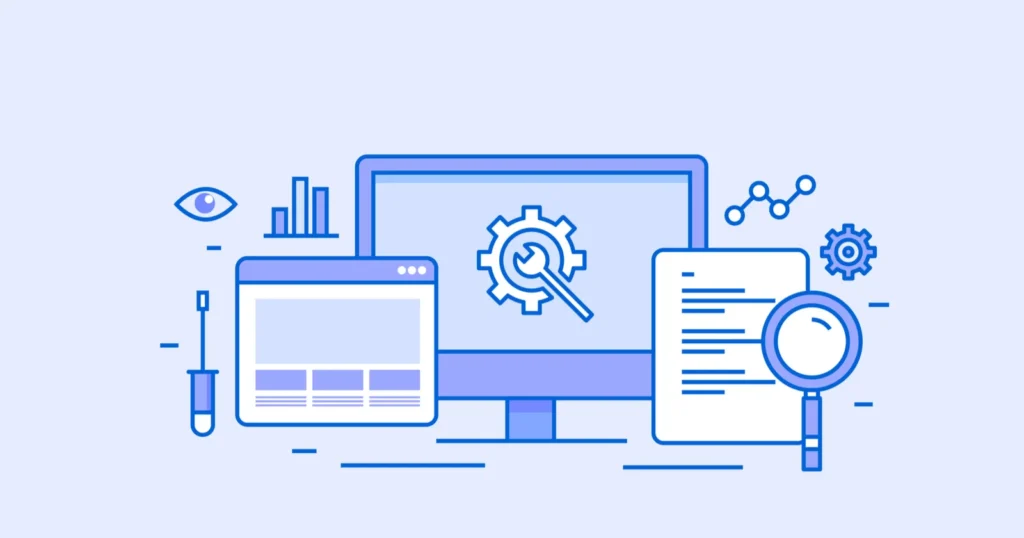Sight of something very basic: a lot of us just can’t afford to pay for expensive software.
Maybe you’ve got more time than money right now. Maybe you’re trying to grow an agency business on the cheap. Maybe you don’t have a credit card.
Or maybe it has nothing to do with money and you just don’t want to be blasted with 50 million e-mails from software companies trying to sell you their latest product.
Whatever the reason, there’s a whole host of people all over the world who want to increase their visibility online without having to pay for pricey tools.
We hear you. And luckily for you, we’ve got you covered.
We’ve compiled an extensive list of absolutely free SEO tools that are completely free to use with no credit card or registration required.
Now there’s a caveat to this.
A few of these tools (most notably some of the keyword tools) require registration if you want to extract the data to .CSV. But of course there’s nothing stopping you from copying the terms to Notepad, TextEdit or your text editor of choice.
Some of these tools may also have a paid offering where you can get more data for a small fee.
But all of them are ready to go out of the box without having to give out your e-mail address or your credit card information.
We also didn’t want to be lame and list a bunch of obvious tools you’re probably already using from Google. Things like the Keyword Planner, Google Analytics and Search Console are products that most people doing even rudimentary SEO work are already familiar with. And if you aren’t, well we just linked you to them anyway.
We have, however, sorted each tool by category to make it easier to find what you’re looking for.
Some of these tools will help with keyword research. Some are designed for conducting technical SEO audits. Some are geared towards competitive espionage. And some are more geared towards content marketing and analytics. All of them, however, are designed to ultimately help you generate more targeted traffic to your web site.
Let’s get started, shall we?
Free Keyword Research Tools
1. UberSuggest
Ubersuggest is actually two tools in one. Ubersuggest is a free keyword tool that gives you keyword ideas you might not find in Google’s Keyword Planner. However, there’s also a chrome extension that goes with it, KeywordEverywhere, that will give you the corresponding search volume for each keyword. Both are valuable to have so you can pinpoint keywords that are worth targeting for either SEO or PPC.
2. MergeWords
MergeWords just what it implies: merges together a select set of terms of your choosing. This can be used for a variety of non-marketing tasks as well but it’s on the list because it’s a quick and dirty way to mix different keywords together for search marketing campaigns, both paid and organic.
3. KWFinder
KWFinder is a keyword research tool that uncovers long tail keyword opportunities but also provides historical search volume, costs per click as well as an SEO-specific competitiveness score for the root keyword you put in. Fantastic amount of data for a free tool.
4. Answer The Public
Answer The Public is a keyword tool that uses data visualization to show a variety of keyword combinations, most notably combinations that form questions. You can see this by clicking the Bitcoin example we used above. By clicking on “questions” you’ll get a wide variety of potential keywords, including “how bitcoin works,” “why bitcoin matters” and many more. This can be especially useful to determine what kinds of content your audience might be interested in.
5. KeywordTool.io
KeywordTool.io is another keyword tool that provides insight into the long tail terms that might be appropriate for your vertical or niche. You can use this to surface keywords across Google, Youtube, Bing, Amazon and even the Apple App Store. While you won’t get volume, CPC or competitive information without signing up, you can extract as many terms as you want to .CSV without registering.
6. Google Suggest & Autocomplete Scraper
This tool from social-mining.com scrapes together a list of autocomplete queries from Google Suggest based on your root keyword that might not be in Google’s Keyword Planner. You can copy the terms or get them e-mailed to you if you put in an e-mail address.
7. TinySuggest
TinySuggest is another autocomplete scraper that compiles Google Suggest results. You can search English terms as well as 20+ languages, so this might be a better option for those doing a lot of international keyword research.
8. SeedKeywords
Digital Marketing Agency Red Evolution came up with an innovative tool for approaching keyword research called SeedKeywords. It allows you to generate hypothetical scenarios which you can use to quickly survey friends, colleagues or anyone in your target market to see how they might realistically search under a certain set of parameters. For example, if I’m a retailer like Lids, I might pose the question like this: “You’re thinking of buying a new hat. What would you search for?” The link is then sent to your chosen audience via e-mail and you can get an sense of what key terms are top of mind for a user when they conduct a search.
Free Competitive Research Tools
9. SimilarWeb
When I first got started in SEO back in the mid 2000s, I used a combination of Alexa, Compete and Quantcast for most of my high-level marketing espionage. Sadly, all three of these companies offer very little in the way of free data anymore, choosing instead to focus on enterprise clients. However, SimilarWeb has more than replaced each of these tools for me. It’s probably best known for showing web sites that are similar to your own or that of a competitor. But it also provides traffic estimations, estimated visits by channel, referral data and audience demographics. SimilarWeb also provides app data if the web site you’re looking up has a presence in Apple’s App Store or the Google Play store. Moreover, while they have a premium service, the brunt of this data is completely free, with no sign-up required. Definitely a must-use if you aren’t using it already.
10. Nibbler
Nibbler is a fantastic free tool that provides a litany of content and technical data about a web site with beautiful visuals. The tool gathers information and spits out a report that includes things like code quality and user experience, as well as more traditional on-page SEO elements.
11. WebRankStats
Use WebRankStats to pull together a number of relevant stats, metrics and content. They pull data from several other providers (including SimilarWeb) but also have their own proprietary score that they assign each web site. WebRankStats also provides you with more technical information, including server location, domain IP address, etc.
12. Follow.net
Follow.net provides a broader look at what a web site is doing marketing-wise. Unfortunately, the SEO stats don’t seem to work; however, there’s enough other data, including top landing pages as well as insight into marketing creative, to make it worth checking out.
13. K-Meta
K-Meta is another competitive espionage tool that also does keyword research, so it could really fall under either category. However, I think their domain comparison tool is better, so I’ve listed it here. You can also use the “Domain Organic” function to get a list of keywords a domain is already ranking highly for, along with their supposed traffic numbers.
14. WhatCMS.org
WhatCMS.org is a quick and dirty way to try and detect a web site’s content management system. It’s easy to detect some of the more popular CMSs like WordPress just by looking at the source code. But this is a good way to try and get a handle on a CMS you might not immediately recognize.
15. Web Page Word Counter
The Web Page Word Counter from Wordcounter.net gives you a summary of how many words are on a particular web page. I sometimes use this to get a sense of how difficult a topic might be to rank for based on the quality of the content. Word quantity alone isn’t always a signal of quality, of course. But it’s often a good benchmark.
16. Site 24×7 Find Location Tool
Site 24×7 has a bunch of useful tools, mostly designed for system admins but can also be used by SEOs. This one has one function: providing the geographical location of a domain so you can see where it’s being hosted. You can also use some of their other tools to view IP addresses, check a web site’s availability in multiple countries and check server headers, among other things.
17. DomainTools
I’ve used DomainTools for years to quickly look up WHOIS information for hundreds of domains. Many of their more advanced tools require registration but you can look up as many domains as you want without having to sign up. Plus they have extensions and bookmarklets for Chrome and Firefox so you can search right from your browser.
18. Namechk
Namechk is a great tool designed to check domain names as well as popular social media handles for your brand. This is another tool that can be used for multiple purposes. Once I registered my domain, I checked to see if “RahulDigital” was available as a Twitter handle, Facebook page name, etc. But you can also use it to see what handles any competitors might own.
19. SpyOnWeb
SpyOnWeb is another espionage tool to get insight into competitors in a niche or vertical. What’s unique about this tool are two data points it gives you: one, all of the other web sites that share the same Google Analytics tag as the site in question. Secondly, you can see what other domains are hosted on the same IP. If the site is using shared hosting, this won’t tell you much. But you might be able to glean some insight into other web properties that this competitor may own and might be taking advantage of.
20. WP Theme Detector
WP Theme Detector has become my go-to choice for competitive insight into the framework that other WordPress sites in my niche are built on. You can use it to easily find what theme and plugins a particularly WordPress site is using, as well as information on their configuration and site popularity. It also keeps track of when the theme has changed since it was first tracked.
21. ScanWP
ScanWP is another WordPress competitive espionage tool. It scans any WordPress site and tells you the theme as well as many of the more popular plugins and will even link you to them within the WordPress Plugin Directory.
22. Algoroo
Algoroo is a free tool you can use to monitor fluctuations in the SERPS. They monitor thousands of keywords across a variety of different verticals so you can use it to see which of the big sites in each category are gaining or losing the most “search share” in terms of aggregat position gain or loss. But it’s probably best used to monitor for search algorithm updates. If you see the “RooRank” score as high for the day (the red, as illustrated in the screen shot) the more likely it is that Google is working on a tweak to the algorithm. This way you can benchmark your traffic statistics against it and get an idea of whether or not the algorithm update might be responsible for an increase or decrease in your traffic.
Free Technical SEO Tools
23. Xenu’s LinkSleuth
Ah, good old LinkSleuth. One of the first tools I downloaded on day one of my first “real” SEO job in 2008. And it still works great. Known best for compiling all of your site’s broken links, it can also export a complete crawl of your web site, generate an XML sitemap of your site and a bunch of other things. The only drawback? It’s Windows only.
24. Screaming Frog
Screaming Frog, from the agency of the same name, is probably the best alternative to LinkSleuth. It’s a little bit more user-friendly than LinkSleuth and there’s a Mac version. However, the free version has a crawl limit of 500 pages, which is no good if you have a larger site and don’t want to fork over £99.00 a month. If you have a smaller site, however, either Screaming Frog or LinkSleuth should be able to do the trick. And remember, it’s always good to have a program that does this kind of analysis that you can run locally as a backup, even if you already subscribe to a cloud-based tool.
25. Seo-Browser.com
There are a lot of tools (as well as free toolbars for your browser) that can do this, including Google’s own Fetch-as-Google tool. But if you’re looking for something quick and dirty, you can use Seo-Browser to view your web site the way Google’s crawlbot does. This way you can see if there’s any page content that’s been hidden or any other errors that are preventing search engine crawlers from indexing your site properly.
26. Check My Links
Check My Links is a Chrome extension that can be used to check to make sure all links on a page are functioning correctly and will point out any broken links. This is a good option if you just want to check the content that you might be working on at the moment rather than an entire site.
27. LinkMiner
You can also try PointBlank SEO’s LinkMiner extension for Chrome, which will also give you a look at your broken links relative to the correctly functioning links on the page. Unlike Check My Links, you can also use LinkMiner to download a .CSV of the broken links if you want to examine and sort them on your own.
28. Dr. Link Check
Dr. Link Check is a web-based tool that crawls a web site’s links and points out which are broken, as well as a break down of which links are internal vs. external. Probably best with smaller and/or newer sites with a relatively small backlink profile; the larger sites we looked at took a long time to load link data.
29. Webconfs Re-direct Checker
Webconfs is another site that’s been around forever and has a ton of small SEO tools that are all free to use. This tool allows you to quickly check to see if any re-directed pages you have set up are functioning correctly and are search-engine friendly. The latter part is a big deal when it comes to site and content migration.
30. Pixelgroove Sandbox Checker
This tool is supposed to help determine whether or not a site has been penalized in Google in some way. Truthfully, I’ve never been a huge fan of tools like this because in my experience, they tend to throw up a lot of false positives. But I think this one is the best of the bunch. Obviously there are a number of ways a site can be penalized by Google, either by algorithm or by manual action. If you own or control the site in question, I would highly recommend diagnosing potential penalties through Google Search Console before you use a tool like this. That will give you much better insight into whether or not you’ve been hit with a penalty for two reasons. For one thing, any manual spam removal actions taken by Google engineers are transmitted to you there. And secondly, if it’s an algorithmic penalty (e.g. Panda), you can get more accurate traffic and search queries from a historical standpoint so you can better determine whether or not your site was considered low level content.
31. Panguin Tool
To that end, if you’re concerned about a potential site penalty, here’s another free tool you can use from Barricuda Digital. The Panguin Tool allows you to connect your Google Analytics account and get an overlay of each Google algorithm update on top of your historical traffic. This can give you a better sense of whether or not a Panda or Penguin update might be to blame for a drop in your site’s traffic.
32. User Agent Switcher
User Agent Switcher is an extension you can use with either Chrome or Firefox that will allow you to quickly change your browser’s user agent to view a web page as something other than the browser and device you’re currently using. This tool is mostly used by designers and developers to see how their site renders in a multitude of different browsers. However, you can also use it to mimic GoogleBot, Slurp (Yahoo’s Bot) and BingBot.
33. SEOQuake
SEOQuake is a toolbar extension for Chrome from the company behind SEMRush. It compiles a multitude of relevant data points and allows you to conduct quick SEO audits on the fly with ease. It’s also very responsive quick to load data. Plus, you can customize the data you receive to only get what you want, so that you’re not unnecessarily slowing down your browser. This is another one I first started using in 2008 so if you haven’t looked at in a while, give it a try.
34. Web Developer
Web Developer from Chris Pederick is another useful browser extension for Chrome or Firefox. Built with developers and designers in mind, this tool can also be helpful in conducting on-page SEO audits. I’ve always used it as an easy way to check headings on a page to see if they’re tagged appropriately as well as images to see if there is alt-text associated with each one.
35. Pixel Width Checker for Page Meta Titles
One thing that non-SEOs (and even some experienced SEOs!) forget is that while character counts for title tags are guidelines, they aren’t necessarily set in stone at a certain character length. Instead, what Google ends up showing is mostly predicated on pixel length. So even if you meet what is widely accepted as the character count for title tags, your title could still be truncated depending on what you’re trying to say, the characters you’re using, etc. This tool, developed by Paul Shapiro of Catalyst, allows you to check page title length by pixel instead of character, ensuring that the titles you use won’t be cut off by Google.
36. XML-Sitemaps.com
XML-Sitemaps.com crawls your site and automatically generates an XML sitemap. I used to use this more but since I migrated all of my own sites to WordPress, I’ve used plugins like Yoast to construct one for me. Still, I use this tool occasionally for clients that have sites that are still built in PHP or utilize other content management systems. They have a crawl limit of 500 pages under the free plan and you can adjust the change frequency the way you want it.
37. Responsive Design Checker
The Responsive Design Checker from Media Genesis is another emulation tool that allows you to check a web site’s look and feel on multiple devices. Perfect for your own site but also for technical audits for clients and prospective SEO clients.
38. GTMetrix
GTMetrix is a page speed analysis tool that aggregates data from the two most popular tools: Google PageSpeed Insights, as well as YSlow, giving you an extra bit of insight over just using a single tool. This is a great way to get a sense of what might be slowing down your site, which can include everything from un-optimized images to external render-blocking Javascript that forces browsers to slow down significantly before loading your content.
39. WebPageTest.org
WebPageTest is another free tool that measures page speed and overall performance. I like this one because they also provide you with a waterfall chart which takes into account every request made by your browser so you can see in detail what resources on the page are taking the most time to load. (See this blog post on Moz for more information on how to read and interpret page speed waterfall charts)
40. SEO Crawler by Rob Hammond
Rob Hammond’s SEO Crawler is another no-nonsense, free on-page SEO crawler. It crawls up to 250 pages and highlights re-direct statuses as well as broken links and duplicate headings.
41. Copyscape
Copyscape is another great tool for SEO that I’ve used forever. It scours the web for copies of your page content and spits back a list of the pages, complete with URLs and exactly how much of the content is copied. You can use it for brand protection purposes in order to see if people may be infringing on your brand or content. But I’ve used it for SEO client pitches and to conduct technical audits for existing clients in order to track down instances of duplicate content. Sometimes I would find entire instances of the web site in question that was duplicated on another domain that the client either didn’t know about or thought it had been pulled down. Happens more often than you think. If you’ve recently migrated your web site, you might want to give it a shot to make sure there isn’t any old, duplicated content floating around on the web from a prior instance of your site. The searches themselves are free but they also have a premium service where you can conduct regular automated searches and get alert e-mails if they spot any infringing content.
42. TinEye
TinEye is a reverse image search tool that you can use to find out how many of your images have been indexed and what other sites they might be showing up on. It’s quick and responsive, unlike Image Raider which we found to be prohibitively slow. They also have a Chrome extension you can download to make it easier for you.
43. Head Exam
Head Exam is a nifty tool from Greenlane SEO that allows you to check HTTP headers in bulk quickly and easily: something that many tools that conduct on-page SEO audits don’t check. This can be important in finding things like canonical tags that might already exist in the headers of the site but are not visible when viewing the site’s source code.
44. CompressJPEG
CompressJPEG is a web-based tool that allows you to easily compress images that might help you bring down your page speed load times. If you’re running WordPress, you might be better served using a specific plugin like WP Smush. But this is a tool that everyone can use, regardless of your web site’s framework.
Free Content Marketing and Link Building Tools
45. BuzzStream’s Link Building Query Generator
This is a nifty free tool from BuzzStream that constructs advanced search operators to help you find guest posting opportunities on blogs, directories and other link opportunities for your web site. Just type in a few details about your market and a few keywords and you should be able to uncover blogs in your niche that might be interested in your content.
46. Easely
Easely is a way to create infographics using a drag-and-drop interface. You can choose from several pre-made templates or just build your own from scratch. You can also create line graphs and pie charts using your own imported data. You can register (or use their pro service) for additional features but you can start making a graphic and save it for free, without registration.
47. Canva
Canva is a another fantastic drag-and-drop design tool which you can use for content marketing purposes. I love the diversity of backgrounds, icons and fonts you can choose from. Most of the stock images you have to pay for ($1 per image) but there are enough icons, symbols and free backgrounds that you shouldn’t need to. You can export stuff for free without registering. (Pssst….I may have made this post’s featured image with Canva.)
48. Co-Schedule Headline Analyzer
Like it or not, having a clickable headline is key to building content that resonates with your audience. Use this headline analyzer from Co-Schedule to get an instant assessment of your blog post’s headline based on word balance, keywords and even sentiment.
49. Onalytica
Looking to find potential influencers on Twitter to share your content with but don’t want to register with BuzzSumo or another paid/freemium influencer marketing tool? Simply provide Onalytica’s Content Seeding tool with the content you’d like to share and it spits back a list of influencers that you can download or even export to a Twitter list for free. All without any kind of registration.
50. Reddit Submission Time Tool
This is a cool one if you’re a Redditor (or are in a niche that might appeal to Redditors). Simply pop in a sub-reddit and this tool from Siege Media will give you a list of optimal times and days of the week to make your post based on prior posts’ level of engagement.
Free Analytics Tools
51. Analytics Referrer/Ghost Spam Blocker
Most sites that get even a modicum of traffic often have a lot of spammy referral sites sending traffic. This can be annoying if you’re looking up your own web site’s stats. It can be even more annoying if this is a client’s site and you have to spend time filtering out the garbage every week or month when you present their reports. This tool from AdwordsRobot allows you to filter out some of the more well-known spam bots from your Google Analytics data; 650 in total. Simply connect your GA account and it’ll do the rest.
52. URL Performance Tool
The URL Peformance Tool is another tool from Greenlane SEO that allows you to get a top-level view of relevant metrics in Google Sheets for any set of URLs from your web site. You’ll need the Supermetrics add-on (also free if you’re just using Google Analytics) to make this work.
53. Piwik
Piwik is a free, open-source alternative to Google Analytics. They have a premium cloud-based plan but you can host it on your own server for free. You can get real-time insights the same way you do in GA, goal and event tracking and plenty more. If owning your own analytics data is paramount for you, Piwik might be a good alternative.
54. Open Web Analytics
Open Web Analytics is another free, self-hosted analytics platform. It comes with built-in support for popular CMSs like WordPress and can be used to track any kind of web site or application you want.
That’s the end of the list! Phew!
I really hope you found at least one tool that will help you in your day-to-day SEO work.
Let’s make this the best page on the web for free SEO tools. Do you use any other free SEO tools on a regular basis that don’t require any kind of registration or credit card? List them in the comments below and I’ll add them here!